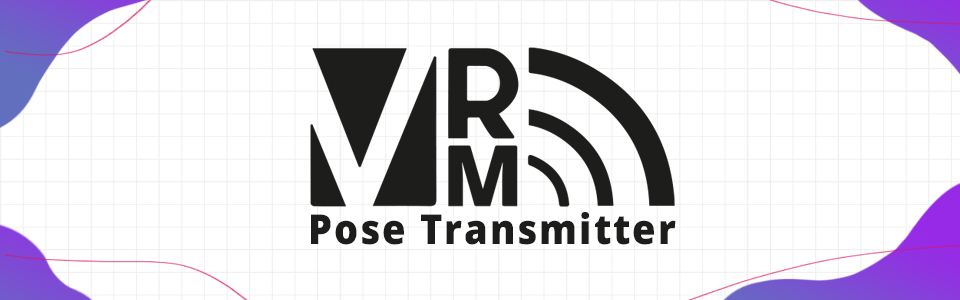
VRM Pose Transmitter
A downloadable tool for Windows
Download NowName your own price
VRM Pose Transmitter is a tool for VTubers that allows anyone to easily pose their avatar and send that pose data to an application able to receive it, such as VSeeFace
Instructions:
In VRM Poser:
- Press "Add", select your model through the file picker and press the Load button
- Enter a port and press "Start Tracking"
- Make a new pose and name it
- Pose the model either by selecting a bone on the Bone List and changing the rotation axis inputs underneath or clicking on it directly and using the gizmo
- Use WASD to move the camera, Q and E to move it up and down, Right Mouse Click + Pan to rotate
- Optionally you can add a hotkey to a pose by clicking on the button next to Hotkey, entering your hotkeys and pressing "Set"
In VSeeFace:
- Enable the "OSC/VMC receiver (disables tracking)" option in VSeeFace
- Enter the same port entered in VRM Poser
- Optionally toggle on "Apply VSeeFace tracking" and any of the other toggles underneath it if you only want partial posing
Made in Unity by Amba
Download
Download NowName your own price
Click download now to get access to the following files:
VRM Poser.zip 29 MB


Comments
Log in with itch.io to leave a comment.
Would be a cool addition where you can export the poses and add them to the avatar.
Yeah. And sad, whats this program not having so much updates.
I noticed that it only seems to load in some of my vrms. Is there some parameter that restricts what it can load?
Thanks for making a simple pose app! I had a hard time finding an English one haha! Just curious if maybe the option to load in a .vsfavatar file maybe in the future?
dose this work with vmagicmirror
Should work with any program with a VMC receiver
What do I put in as port?
To be able to load a json would be the next big upgrade that I would really love, but overall I like this a lot, thank you!
would it be possible to make it not clip when you zoom in close?
if not could you make the balls adjustable? my models fingers are so small that i can't move the fingers well
Would you consider adding VSF functionality at all? Would be amazing if I could post my VSF model
I'm not OP but I got it to work with my VSF model by loading in a VRM model, then following the instructions like normal :^)
I click to add and load my VRM file, but nothing happens at all when I try either of those. Tried more than one file.
Hi, this tool is great, but i'm having some issues. My model is custom made, but the tool isn't detecting any of the bones, except the core/hips. Could it perhaps be a name issue? I've tried reloading, reexporting, and no luck. Tried with a different model, but it doesn't send the data to VSeeFace as the bones aren't the same, nor named the same. Help?!
The poser uses the humanoid skeleton bones as set per the vrm's avatar component. If your model is custom made the avatar may not have been set correctly when it was converted to the vrm format. I would ask your modeler to have it re-exported. Either way, you can use any model inside the poser and you should be able to receive the tracking data in VSeeFace with whatever model you have loaded in
Hi I love this so much but I'm having some trouble with posing the arms. There isn't any options for my VRM to do so at al for some reason. I've put in other VRMs I've made and it appears normally but for some reason my particular VTubing model I just can't seem to get it to appear or work. Any advice? Thank you in advance
As in, the gizmos don't show up for the arms and they don't show up on the bone list? You could try removing and re-adding the model, or if that fails re-exporting it and then trying to add it again. If that also fails you could load in and pose a different model and track that one while loading in the one you actually use in VSeeFace and it should still work
Ty so much for the advice! I'll give a try to today and let you know how it all works out!
It worked!!! I used a different model to track and I was able to move my main model's arms in VSF!! thank you so so much! ^-^
Hello! I was wondering what kind of port does this use? Also, I tried getting the pose to work but it doesnt seem its working? Do you have a video tutorial on how to do it?
Hi, thanks for this convenient tool! Any tips for using the viewport effectively? I can't seem to rotate the view to view my model properly from the side, or zoom in and out.
Hey! You can use WASD to move the camera around, Q and E to move up and down and hold right mouse click + pan to rotate the camera
Thank you, that works really well! I have some feedback, apologies if you're not taking any.
Hotkeys for poses don't seem to work when the app is minimised.
It would be cool to have a hotkey to start/stop tracking.
Colour-coding the markers for the bones would help differentiate them when clicking.
Sometimes the little window for naming new presets gets stuck and doesn't close when I press apply, especially when I've previously deleted a preset.
With my keyboard layout I use combinations of FN and FN2 keys to access certain keys, such as the F13-F24 range. The app doesn't recognise the hotkey combos that use the FN2 key.